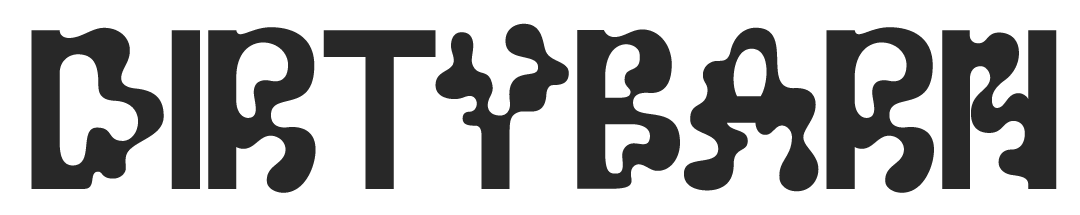1- Double click on the thumbnail of the layer named “Double Click”
2- Insert your design on the newly opened tab. And when you finished save that new tab via CMD/CTRL+S
3- Get back to main project file, and you’ll see efect is applied to your design.