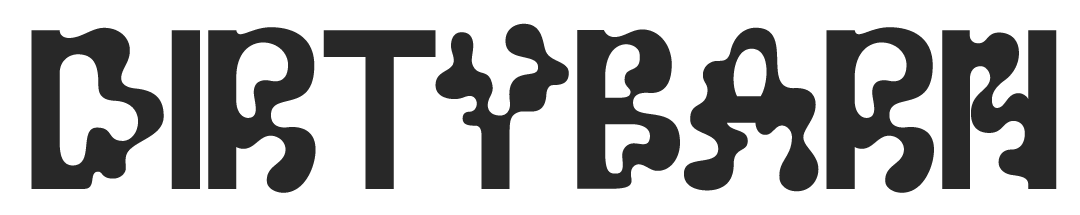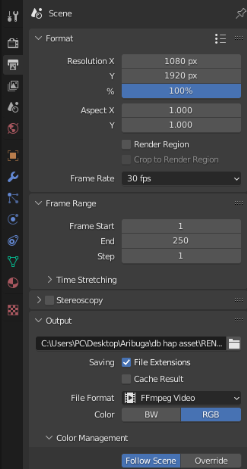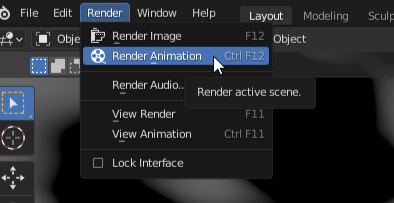STEP 1:
Open the /PSD/Design by Dirtybarn.psd file. Add your design according to the template. If your design is not black and white, make it black and white. We will add this design as a bump to our 3D asset. Black areas will be deeper, while areas closer to white will be less deep. You can prepare accordingly.
Note: You will see noise in the background in the work file. This noise is added to give the dotted structure of the pill. If you want to reduce it, you can reduce the opacity of these dots.
Overwrite the design you made (SAVE AS->SAVE FOR WEB) on the BLENDER\textures\pill.009.png image.
STEP 2:
At this stage, we will use Blender but only for rendering. So you will not need to know Blender at all.
1.First of all, we download Blender 3.3.
https://www.blender.org/download/lts/3-3/
2.After installing, we look at the ID of the template we like in the folder named BLENDER and double-click on the appropriate Blender file.
3.Click on the button on the right and select OUTPUT to choose which path our video will take.
4.From the top navbar, under the RENDER tab, click on RENDER ANIMATION.